Exclude Users from Routing Through M365
You may have users/email addresses in your environment that you do not want to route through Black Pearl Mail. This guide will detail the steps on how to exclude a single user from routing through Black Pearl Mail for M365.
1. Go to https://admin.exchange.microsoft.com and sign in with your M365 admin credentials.
2. On the left-hand menu, select Mail Flow > Rules.
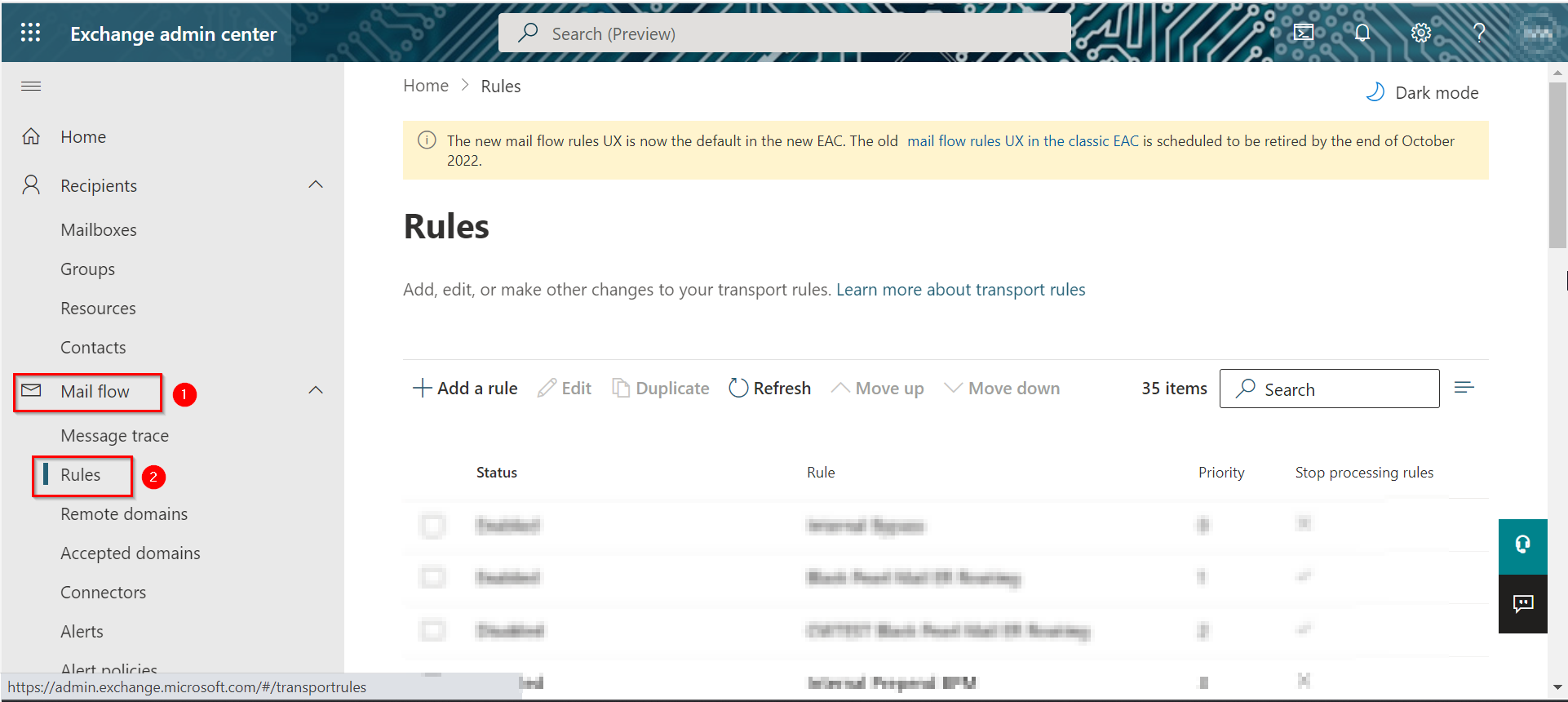
3. Place a tick next to the Black Pearl Mail rule and click Edit.
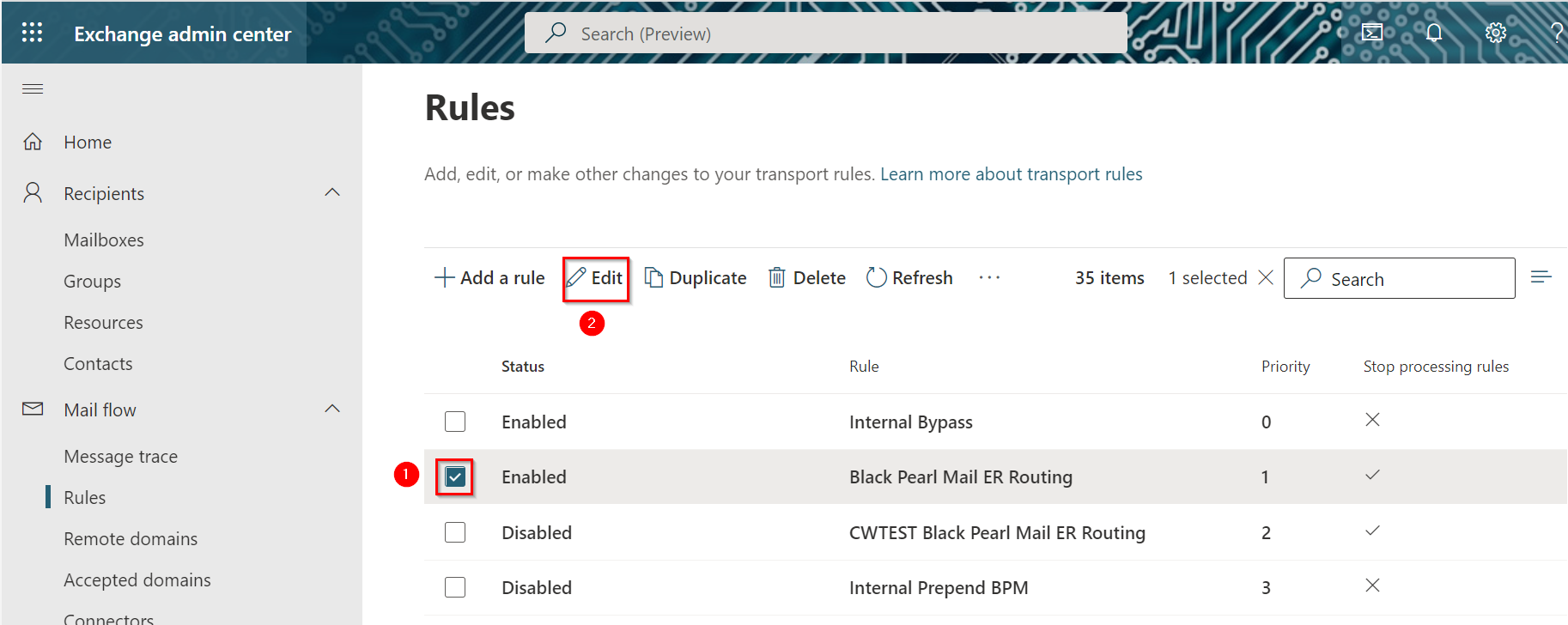
4. Click on the + symbol next to Except if.
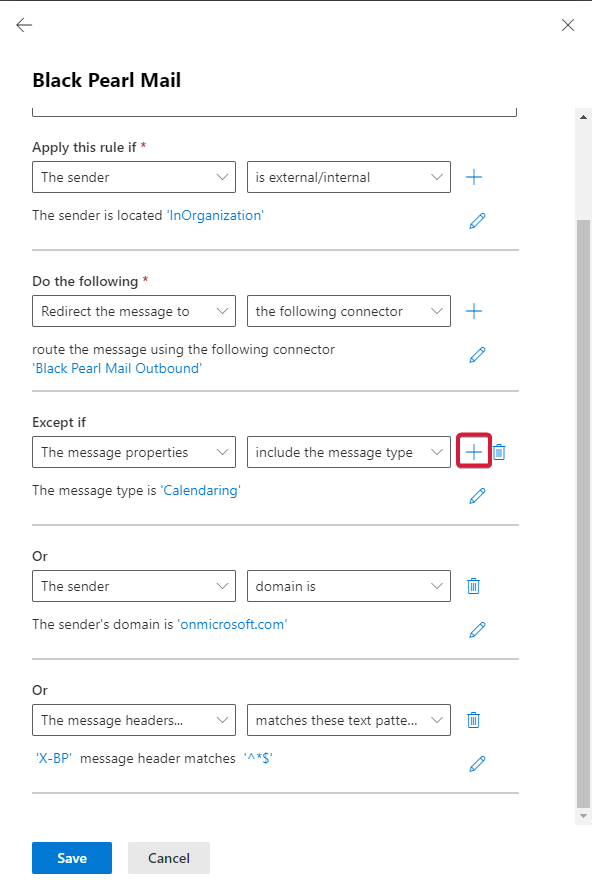
5. Scroll down to the bottom of the page so you can update the new exception.
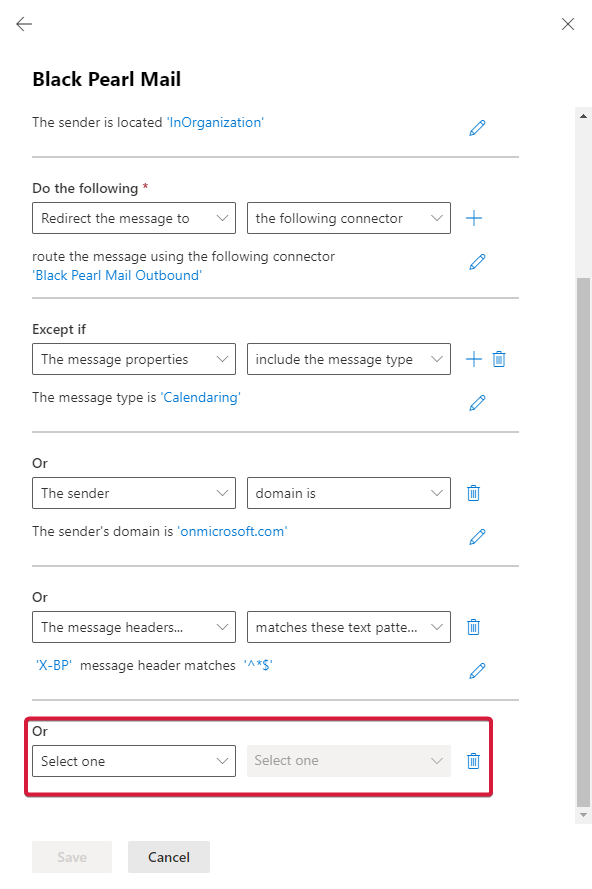
6. In the first Select one box, click it and select The sender.
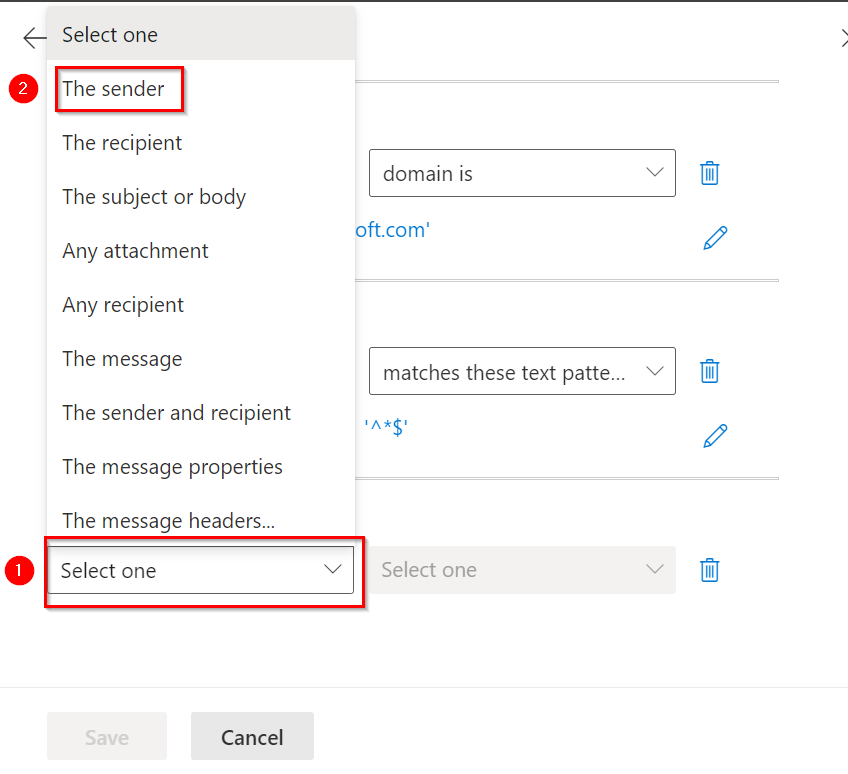
7. In the second Select one box, choose Is this person.
8. Select the user or users you want to exclude from the list, then scroll down to the bottom of the page and click Save.
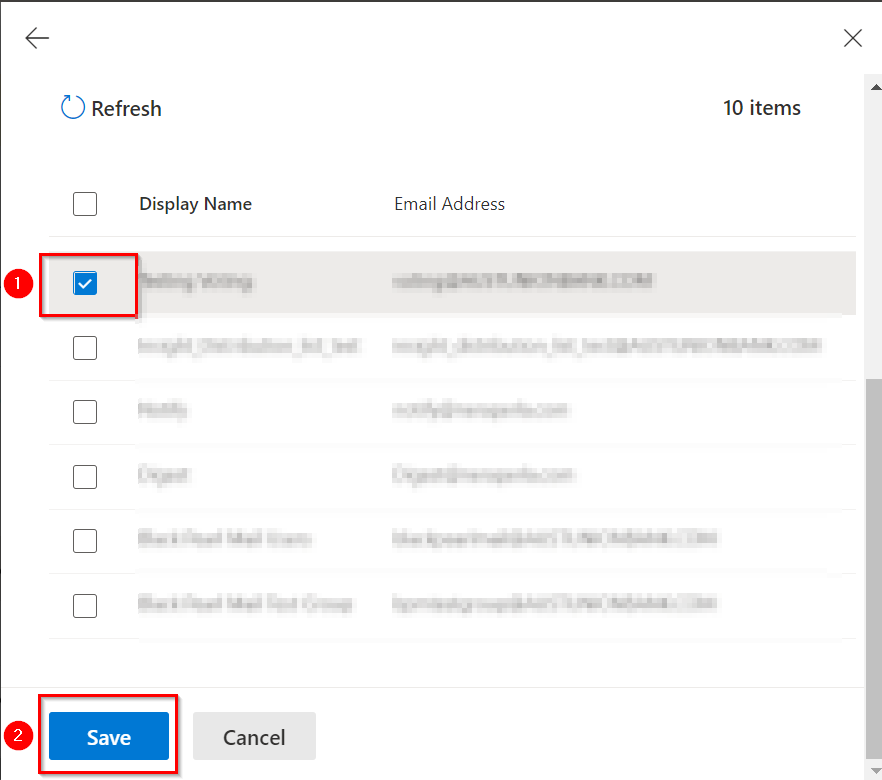
9. Click Save again.
This user will now be excluded from routing through Black Pearl Mail. If you have any issues with the steps in this documentation, please contact support@blackpearlmail.com.
Related Articles
Editing a Group: Remove users
Open the group that you wish to remove users from. To the far right of the users list you will see a “Remove from Group” button. Click the button and the user will be removed from the group.Editing a Group: Add users
1. Start by selecting the desired group from the list of created Groups. 2. Once you have selected the Group you're looking to add new users to, you will notice an “Add Users” button on the lower right below the listed domain names. 3. When you click ...Exclude Large Emails from Routing Through Black Pearl Mail
What will you need to do? The maximum size of an email that be sent through Black Pearl Mail is 18 MB. If you would like to send an email with an attachment larger than this, then we will need to exclude them from routing through Black Pearl Mail If ...Importing and Exporting users via CSV
Looking to add a user manually? Please Click Here for more information about adding a user. The purpose of this document is to explain how the People’s Import / Export via CSV functionality works. First, log in to the Black Pearl Mail App: ...Exclude routing email through Black Pearl Mail when sent to a specific user for M365
These steps will allow you to exclude routing email through Black Pearl Mail went sent to a specific user in M365. The following steps will need to be done within your organization's M365 Global Administrator dashboard. STEP 1 – Log in to M365 ...